So, I recently had one of my new blogging friends ask how to make a link out of just a plain sentence or a word. I really hope this makes sense, but I decided it would be easier to show how to do it in pictures.
First of all, you will want to get the Address(URL) that you will want to link to. You can find this by right clicking on a website, or particular post that you may want to link to, then click on "Properties". After clicking "properties", you should see this:

If you just highlight and right click, then copy, you will have it ready for the next step. (By the way... if you are wanting to link back to an old post of your's, be sure to just right click on the title of the post, and it will take you exactly where you are wanting to go, but if it is a picture you are wanting to link to.. just right click on that picture).
The next step is to highlight the word that you want to use as your "link word". Once you have this highlighted... you will then click on this button:
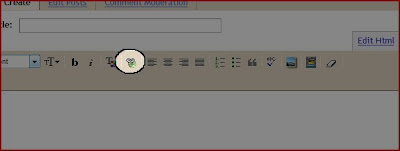 It looks like a little chain link thingy over a globe... but it is right up there in the bar. You can't miss it.
It looks like a little chain link thingy over a globe... but it is right up there in the bar. You can't miss it.When you click on this button, you will see this box:

In the space where it says URL: just past the link that you already copied, and then click, "OK". It should turn the words a different color, and then that should have created your link.
Again... I hope this made sense... this is my first attempt at "teaching", and I am not very objective of my own directions. Good luck! :)





2 comments:
You are such a great teacher!! THank you sooo much for taking the time out to teach me!! I really appreciate it! I tried it and it works!!!
Come check out my giveaway for my 50th post!!!
Thank you again!
Okay, so I've been doing this a much harder way!!! I didn't even know there was an easier way! thanks!!!! I even used it for the first time to link to your blog as your reward!!!!!!
Post a Comment